Daily Chrzan #13
NO.1
| PL | ENG |
|---|---|
| Codzienna dawka Chrzanu. | A daily dose of Chrzan. |
| Moje notatki dotyczące wierszy poleceń, część pierwsza. | My notes about command lines, pt. 1. |
| Podstawy są całkiem proste. Prawie każdego polecenia używa się tak samo: Pierwsza część jest niezbędna, druga pozwala na dodatkowe operacje, trzecia to cel działania. | The basics are pretty simple. The scheme is almost always the same: The first part is inherent, the second is for additional operations, and the third is the action target. |
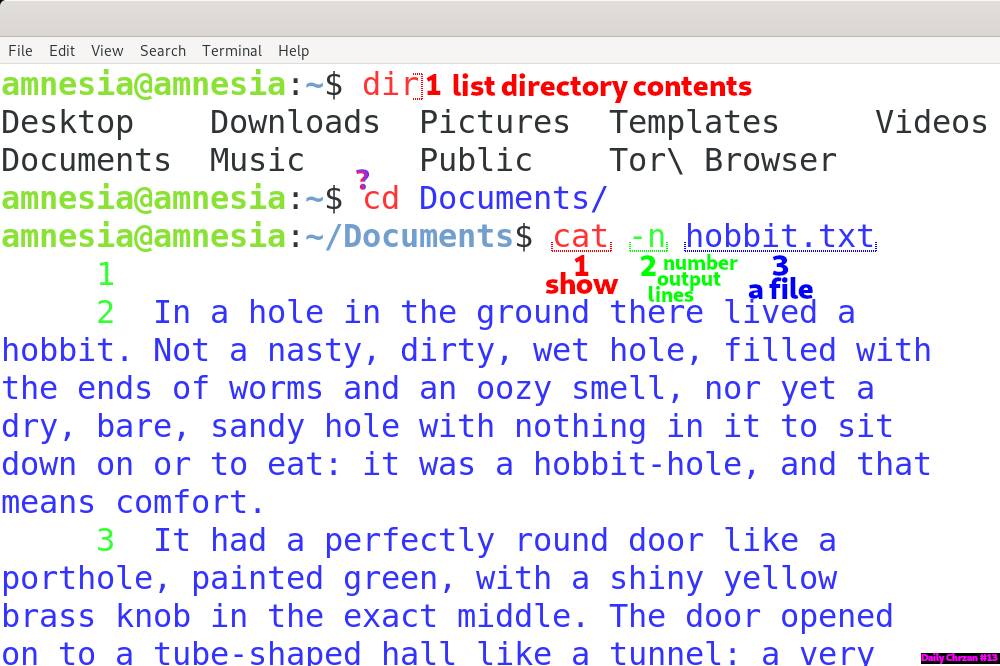
/ To see a list of functions or how to use them, type:
helphelp command man command | command /? | update‑help |
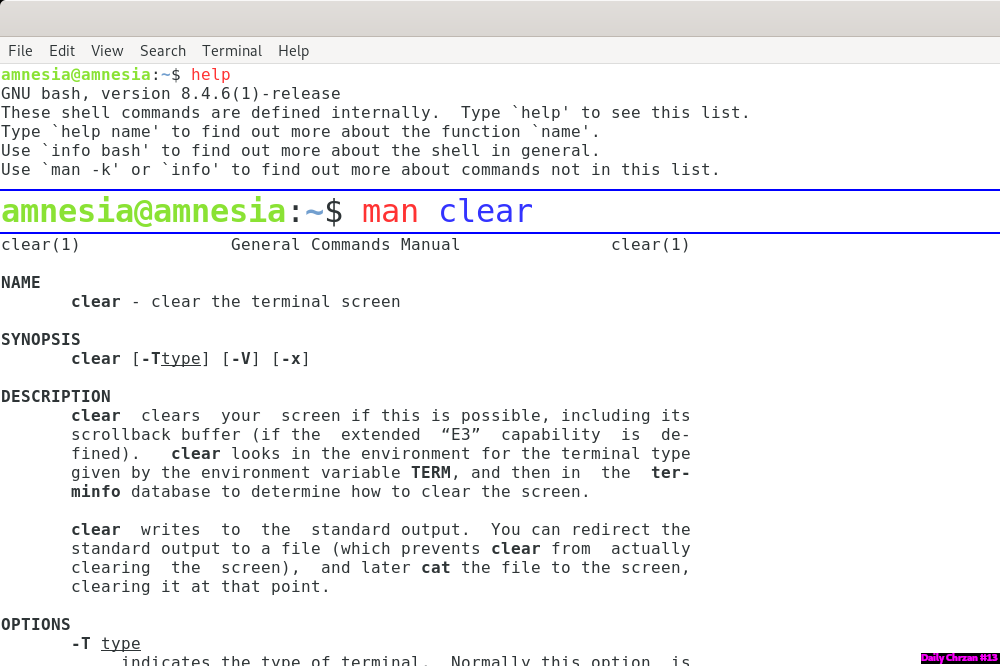
| Za dużo? | Too much? |
|---|---|
| Książki często dokładnie opisują użycie parametrów. W porządku, jeżeli potrzebujesz prowadzenia za rękę, ale jednocześnie jest przez to masa tekstu do ogarnięcia. Wydaje mi się, że w przypadku banalnych poleceń jest to zbędne oraz i tak trudno zapamiętać różnorakie kombinacje. W razie kłopotów zawsze można sprawdzić w samym terminalu, przy okazji ucząc się jak brnąć przez manuale. Wyjątek stanowią skomplikowane komendy, które wywołują poczucie bezsilności. | Books often describe the use of parameters in detail. It's good if you need a hand, but at the same time, there is a vast amount of text to comprehend because of that. I think the most trivial commands don't need it, and it's difficult to remember various combinations anyway. You can always check that in the terminal, learning how to wade through manuals in the result. Exceptions are complicated lines making you feel hopeless. |
vi | notepad |
| edit, nano i vi uruchamia się w terminalu, w tym że edit nie działa na 64-bitowych systemach. Każdy wie, jak ich używać. | edit, nano, and vi run in a terminal, although edit doesn't work in 64-bit systems. Everybody knows how to use them. |
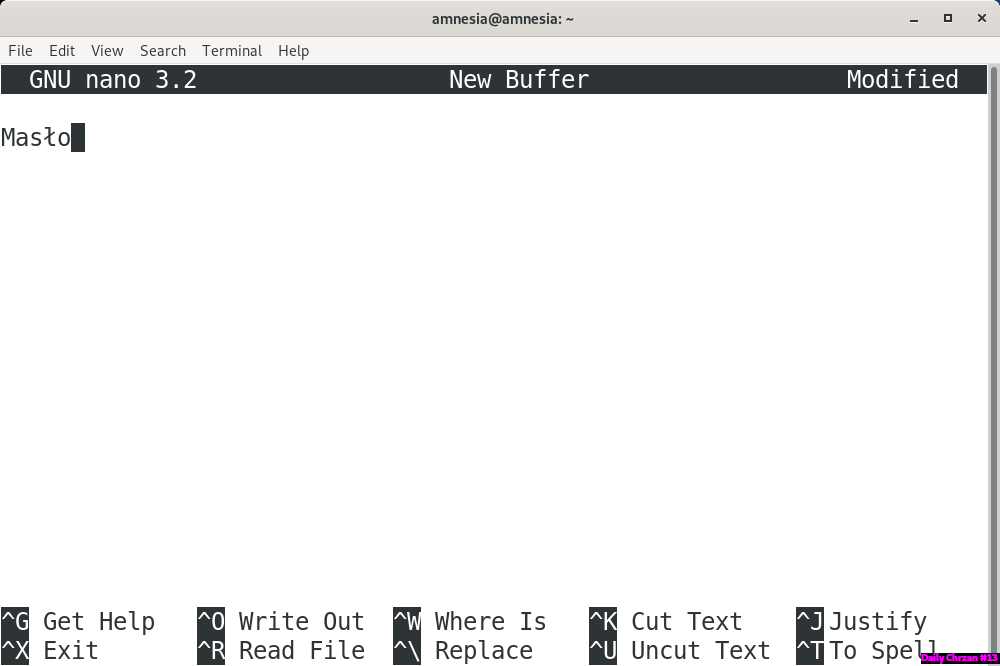
/ Concatenating and viewing text files in a console:
cat file.txtcat file1.txt file2.txt file3.txtor | out‑file ‑append 📄 | |||
or | out‑file 📄 | |||
* 📄 = a file
| Różne drogi | Different ways |
|---|---|
| Domyślnie wynik działania polecenia wyświetla się w konsoli. Można go także przekierować do: -innej komendy, jeżeli potrafi ona obrobić te dane, -do pliku, -nigdzie, jeśli pokazywanie tego jest niepożądane. | By default, the output of the command displays in the console. You can also send it to: -another function if it can process the data, -a file, -nowhere if showing it is unwanted. |
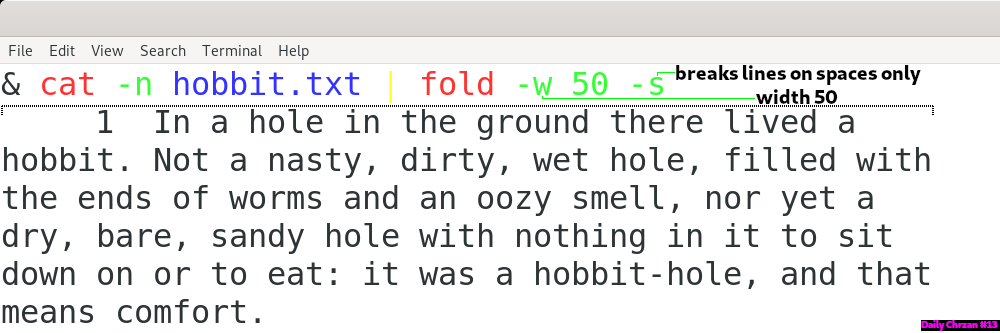
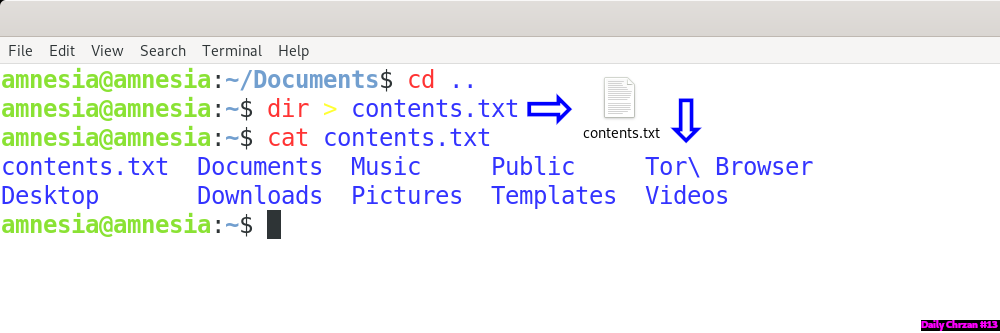
findstr |
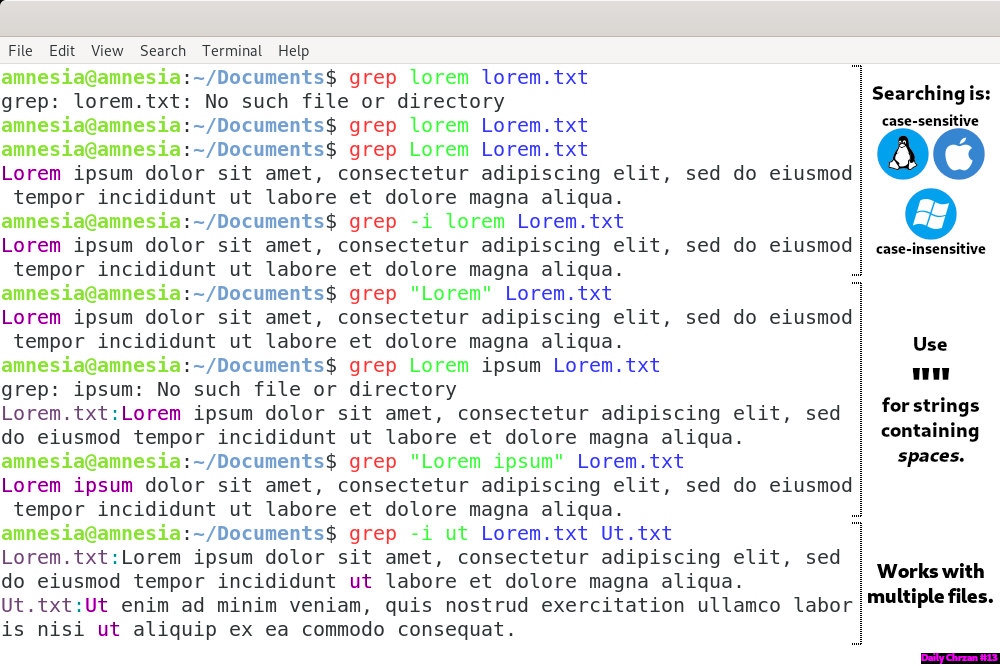
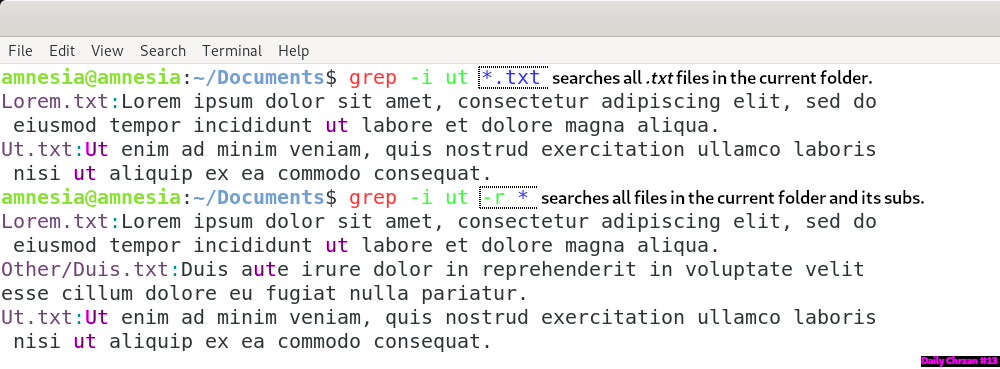
| Hakerskie narzędzie | Hacker's tool |
|---|---|
| Szukanie tekstu to cenna funkcja, bo pozwala błyskawicznie przeczesać dysk, żeby masowo modyfikować pliki lub pobierać z nich informacje. W przyszłości napiszę o tym więcej. | Searching for strings is a valuable function, allowing to comb out the disk to modify or retrieve information from lots of files in a blink. I'll write more in the future. |
/ A few output-formatting commands:
tail ‑⬜️ 📄 | more +⬜️ | gc ‑tail ⬜️ 📄 or gc 📄 | select ‑last ⬜️ |
more 📄 | ||
↳ linenumber, line | ||
↳ ‑line ‑word ‑character | ||
* ⬜️ = a number
| Ciąg dalszy nastąpi | To be continued |
|---|---|
| Dzięki tej wiedzy można stracić pracę. | With the knowledge, you can lose a job. |
| Zdałam sobie sprawę, że jest tak dużo materiału, że muszę rozwinąć pewne wątki za kilka dni. Poprawcie, jeśli zrobiłam błąd. | I realized there is so much material that I have to expand some threads in a few days. Correct me if I made a mistake. |








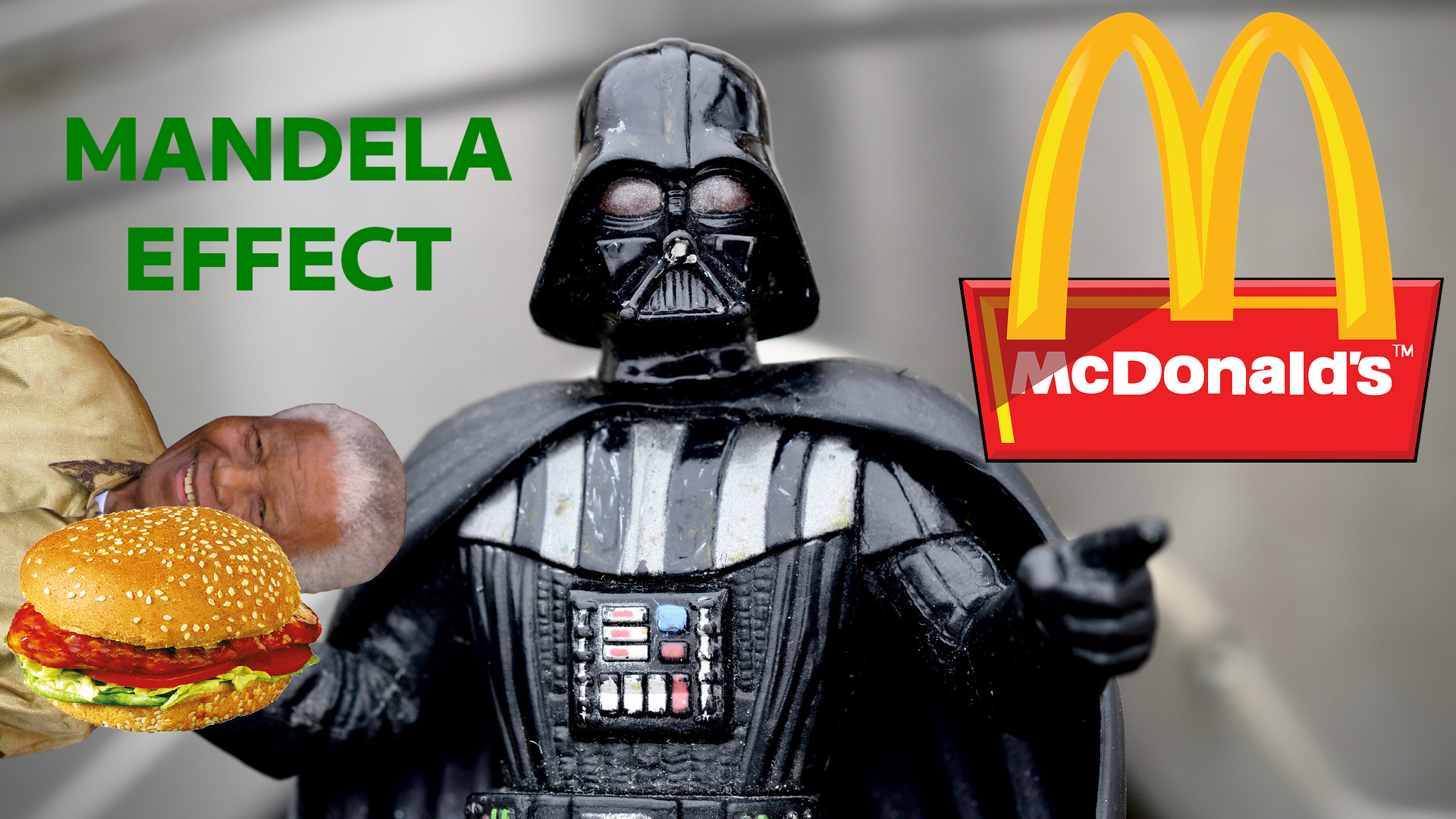
Comments