Daily Chrzan #34
| PL | ENG |
|---|---|
| Codzienna dawka Chrzanu. | A daily dose of Chrzan. |
| Nie wiedziałam, że tak długo mi zajmie. 😮 Nawet nie zdążyłam zrobić screenów. Ale będą. | I didn't know it will take so much. 😮 I even didn't manage to take screenshots. But I will. |
| FFmpeg jest nie tylko istotnym segmentem stron i programów, których regularnie używam (Audacity, | FFmpeg is not only a vital part of websites and programs I use regularly (Audacity, |
| *Pomyliłam się. FFmpeg pozwala tylko na podstawowe operacje na obrazach. | *I made a mistake. FFmpeg does only basic operations on images. |
ffmpeg ‑i 📄 output
| | |
|---|---|
| Parametr ‑i oznacza input, czyli plik lub pliki do modyfikacji: | The ‑i parameter means input, and that's a file or files to modify: |
-i picture.webp-i video.mpeg -i sound.m4a-i %d.jpeg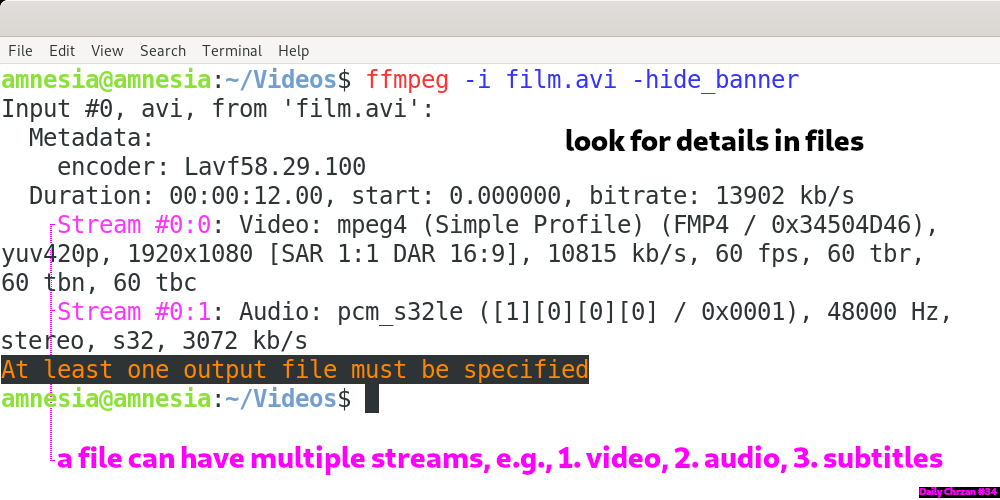
| %d | %d |
|---|---|
%d to zbiór liczb całkowitych od zera wzwyż, w kolejności wzrastającej, gdzie najbliższe są oddalone zawsze o 1. W przypadku kilku grup pod uwagę brana jest najwcześniejsza. Można zacząć od konkretnego indeksu dzięki -start_number, oraz określić liczbę plików ze -start_number_range. Jeżeli przed numerami występują zera (008.bmp), piszesz 0 i liczbę dodatkowych zer: -i %02d.bmp. Jeśli w nazwie jest prefiks, na przykład img, trzeba go napisać: -i img%d.bmp. | %d is a set of integers from zero to up, in the increasing order, where the interval between the nearest is always 1. In the case of several groups, the choice is the earliest. You can start from a specific index thanks to -start_number and pick the quantity of the files with -start_number_range. When zeros are in indexes like here: 008.bmp, you write 0 and how many additional zeros are there: -i%02d.bmp. If a name has a prefix (for example, img), you have to write it: -i img%d.bmp. |
| Na końcu jest nazwa pliku lub plików, które mają być utworzone. | At the end is the name of a file or files to be created. |
ffmpeg -i movie_part1.mpeg -i movie_part2.avi movie.mp4To nie zadziała. Opisuję jak to zrobić w trzeciej części.
/ It won't work. I describe how to do it in the third part.
| | |
|---|---|
| Jeśli nie podasz szczegółowych atrybutów, będą dobrane automatycznie. Kiedy output jest jeden, a działasz na wielu plikach, to zostaną połączone, wyskoczy błąd albo nic się nie stanie. Jak chcesz zmienić %d.jpg na tyle samo .png, poprawna nazwa to %d.png. | If you don't give detailed attributes, the program will choose them automatically. When there is one output, and you work with multiple files, they will be combined, an error will show up, or nothing will happen. If you want to convert %d.jpg and get corresponding .pngs, the correct name is %d.png. |
| Tyle, jeśli chodzi o podstawy. Przykłady: | That's all when it comes to the basics. Examples: |
ffmpeg -i song.wav song.oggffmpeg -i film.avi audio.flacffmpeg -i movie.mp4 %d.pngffmpeg -i %d.jpg animation.gifffmpeg -loop 1 -i 1.png -i 1.wav -t 6 1.avi-loop 1 powtarza wyświetlanie obrazka, żeby był widoczny. -t 6 to sześć sekund trwania.
/ -loop 1 repeats displaying of an image, making it visible. -t 6 sets a six seconds duration.
ffmpeg -i hq.mp4 -c:v ffv1 -q:v 0 hq.aviffmpeg -i hr.webm -s 1024x768 lr.webm| FFV1 | FFV 1 |
|---|---|
| FFV1 to bezstratny kodek, jeżeli potrzebujesz zapisać wideo w najlepszym stanie. -q:v 0 to 100% jakości. (Zabrzmiało jak reklama.) | FFV1 is a lossless codec if you need to save a video in the best condition. -q:v 0 is 100% quality. (It sounded like an ad.) |
ffmpeg -i music.wav -ab 320k music.mp3Typically, you don't specify that. It may be functional with some commands and if an error occurs. But about it other time, because I didn't exhaust the topic anyway. |
| Odtwarzacz | Media player |
|---|---|
| Po prostu wpisz w konsoli: | Just type in the console: |








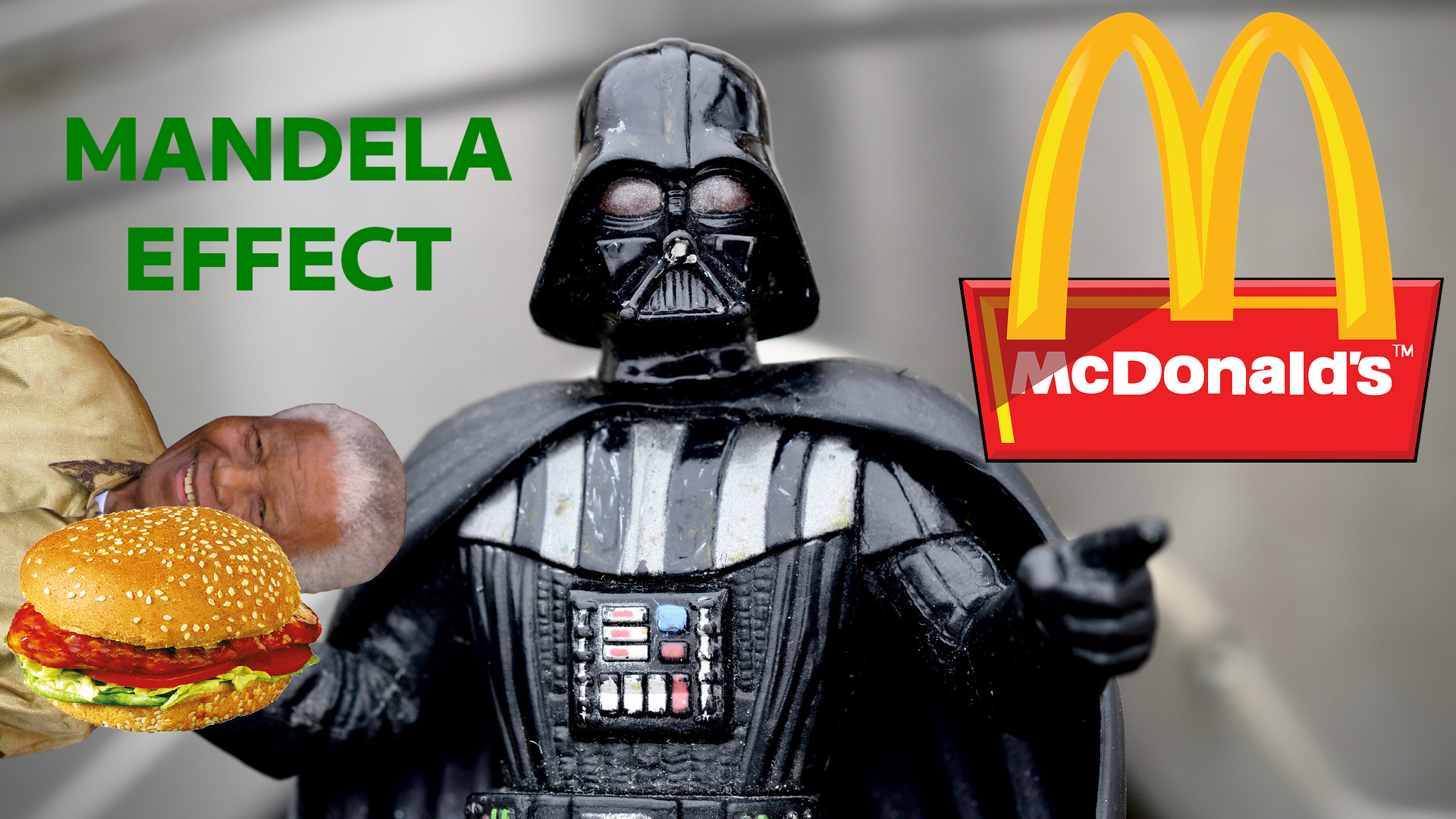
Comments